Как оптимизировать модельные швы в Qidi Studio?

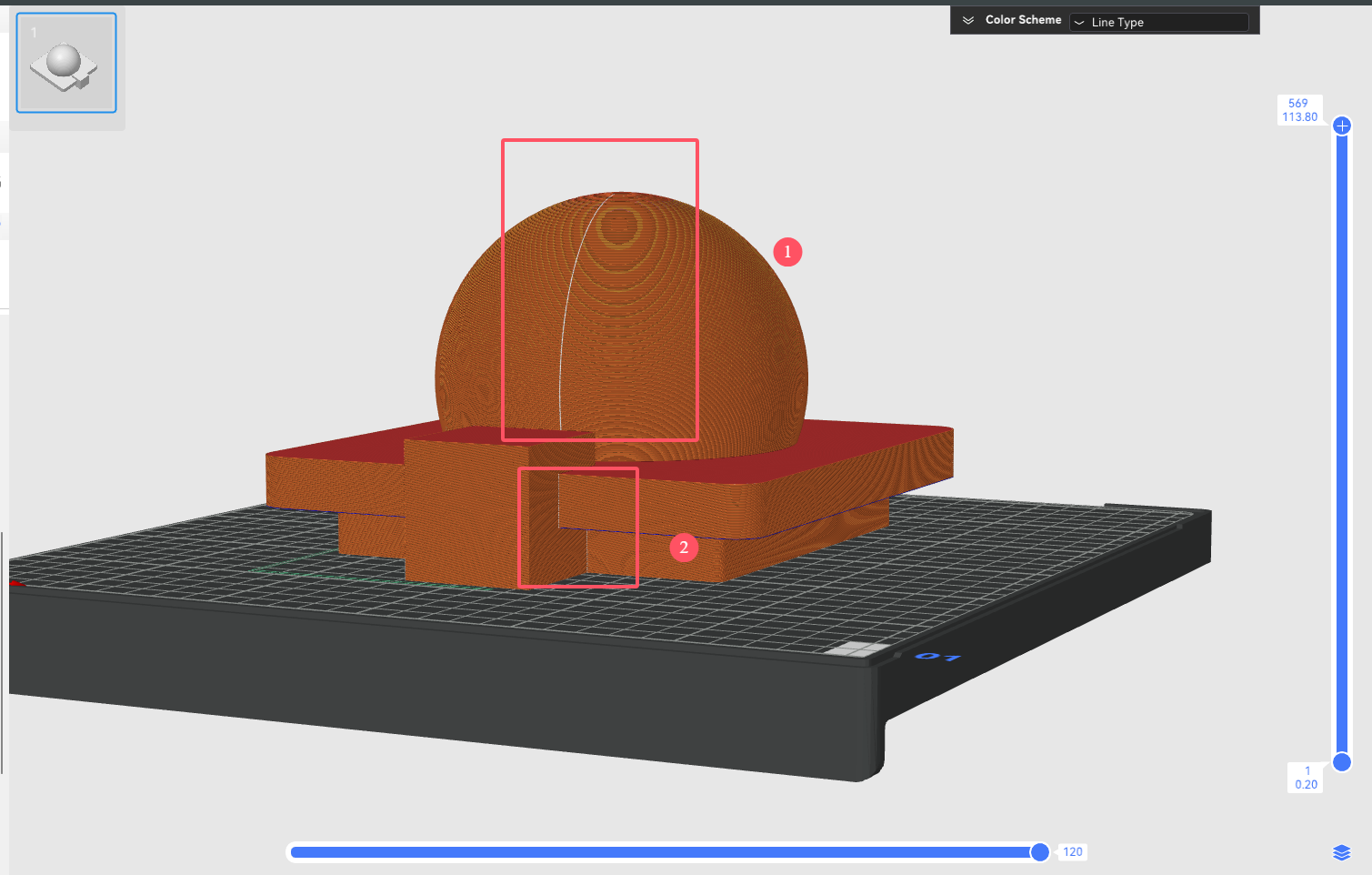
Помимо режима спиральной вазы, каждый внешний круговой путь, по которому проходит сопло во время 3D-печати, должен иметь начальную и конечную точку, которые будут формировать шов на боковой стороне объекта. и существенно влияет на внешний вид (как показано на рисунке ниже).

Чтобы улучшить общую текстуру и точность печати модели, Студия QIDI предоставляет специальный инструмент рисования швов и настройку положения шва, помогающие пользователям скрыть положение шва во время процесса нарезки, тем самым получая более изысканный эффект печати.
Пример
Перед использованием инструмента для покраски швов мы видим, что шов находится на лицевой стороне маски, что существенно влияет на внешний вид.

После покраски шва мы видим, что шов находится на обратной стороне маски и не влияет на ее эксплуатационные характеристики.

Эффект модели, показанный на рисунке выше, достигается за счёт прокрашивания швов. Если вы хотите добиться подобного эффекта, выполните следующие действия.
Шаги
1. Выберите модель, нажмите «Окраска швов». в меню и войдите в интерфейс покраски швов.

2.Покрасьте шов в соответствующем месте модели.

3. Нажмите на «Разрезать пластину», и вы увидите, что шов появился там, где мы его нарисовали.
Настройки положения шва
В QIDI Studio доступно четыре типа расположения швов: «Ближайший», «Выровненный», «Задний» и «Случайный». Они позволяют оптимизировать отображение швов.
Принципы работы и выражения алгоритмов, связанных с этими четырьмя режимами шва, можно найти на странице QIDI Wiki:
https://wiki.qidi3d.com/en/software/qidi-slicer/print-settings/seam-position
Пример оптимизации положения шва:

Анализ проблемы: Как показано на рисунке выше, после использования функции «Выравнивание» режим шва, швы этой модели в основном распределены по частям 1 и 2.
Часть 1: Шов расположен на передней части модели, что влияет на производительность и требует оптимизации задней части.
Часть 2: Швы уже скрыты на вогнутых вершинах и работают хорошо, поэтому оптимизация не требуется.

Шаги оптимизации: С помощью инструмента для рисования швов нарисуйте шов на задней части мяча, а затем разрежьте его. Мы обнаружили, что швы на передней части модели исчезли.


В конце концов
С помощью представленных выше обучающих материалов и вводных материалов вы сможете эффективно оптимизировать швы и внешний вид модели в QIDI Studio. Оптимизация швов также может повысить устойчивость всей конструкции, предоставляя надежную поддержку для создания высококачественных 3D-печатных изделий.
Читать далее
Как добавить модификаторы в QIDI Studio?
Как добавить отрицательные части в QIDI Studio?
Как создавать пользовательские нити или новые процессы в QIDI Studio?


 Q2
Q2
 Коробка Qidi
Коробка Qidi
 Плюс 4
Плюс 4



