Top 10 Free 3D Modeling Software Picks for 2025 (Beginner-Friendly & Great for 3D Printing)

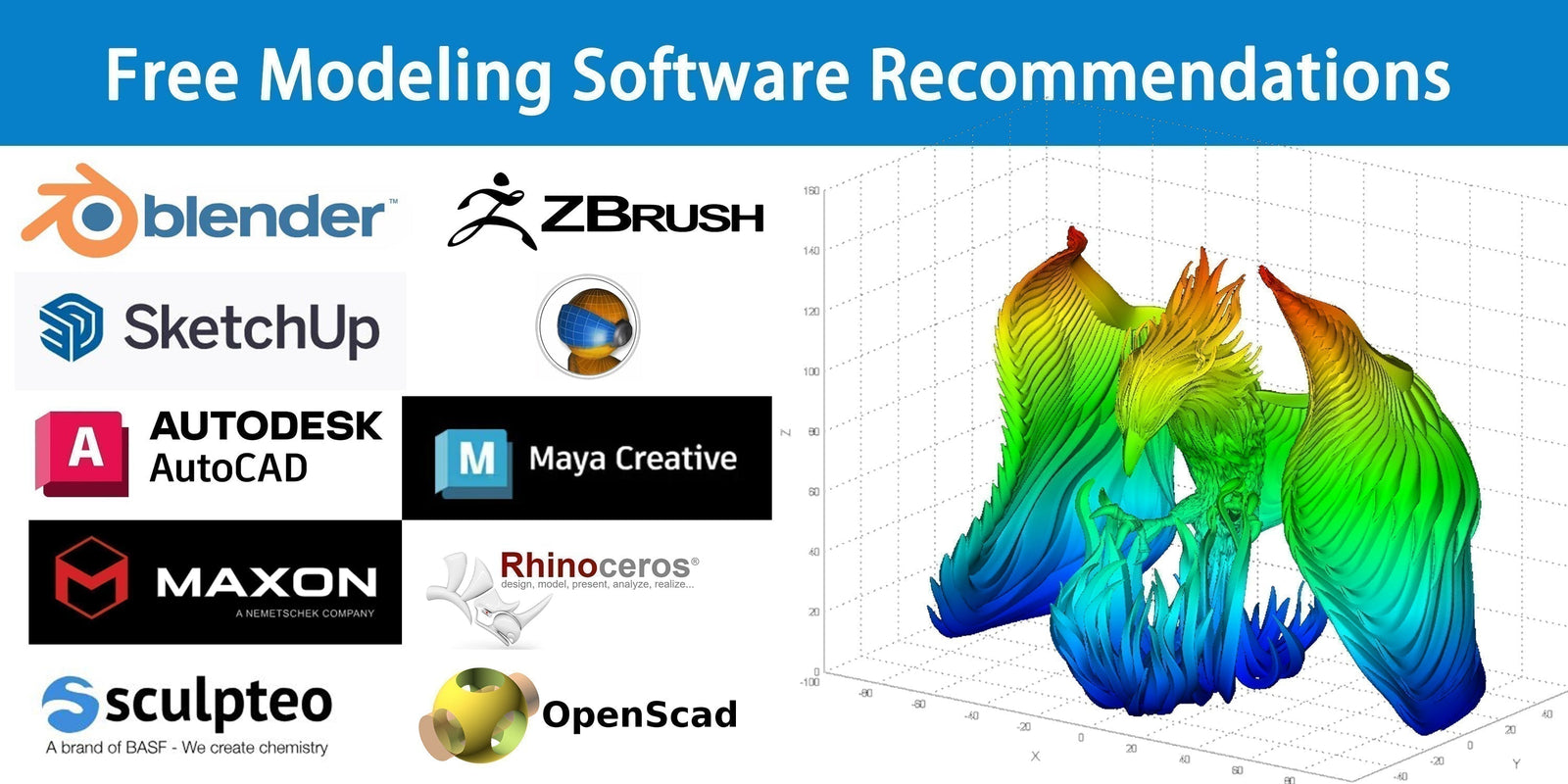
We suggested four free websites for 3D models to give QIDI users inspiration and convenience. Today, let's explore the indispensable tools: free 3D modeling software. This blog suggests ten popular choices, from easy-to-use and simple software for beginners to more advanced tools for experienced users on a tight budget. Whether you are just starting out with 3D printing, a hobbyist, a student, or a designer looking for CAD-free software alternatives, we hope to help guide you through selecting the best software to create your own personal 3D models. We will provide you with the right software for 3D printing to enable you to print your digital designs to life using your QIDI 3D printers.
1. Blender
Blender is a well-regarded free and open-source 3D modeling software that is much desired by artists, small studios, and now users of 3D printing. It provides professional-grade tools for the creation of animated movies, visual effects, 3D print models, game development materials, and many more.
Key Features & Modeling Type:
An extensive package with mesh modeling, sculpting, UV unwrapping, texturing, rigging, animation, rendering, and even video editing. Supports polygonal modeling, sculpting, and some parametric work through modifiers.
Ease of Use / Learning Curve:
Extremely powerful but notorious for having a very steep learning curve, especially for beginners. A huge community and a ton of tutorials counteract, and though.
Pros:
- Extremely powerful and versatile for a free tool.
- Truly free and open-source, no hidden costs.
- Large, active community for support and resources.
- Cross-platform compatibility.
- Excellent for organic shapes (sculpting) and complex models.
Cons / Limitations:
- Can be overwhelming for newcomers due to the complex interface.
- Less focused on precise CAD-like modeling compared to dedicated CAD software.
Target Audience:
Digital artists, animators, game developers, intermediate to advanced 3D printing users wanting full creative control.
OS Compatibility:
Windows, macOS, Linux.
3D Printing Friendliness:
Excellent. Easily exports clean STL, OBJ, and 3MF files suitable for 3D printing. Offers mesh analysis and repair tools.
QIDI Compatibility:
Models designed in Blender export seamlessly as STL/OBJ files, ready for slicing with QidiSlicer and printing on your QIDI 3D printer.

2. SketchUp
SketchUp is widely recognized, particularly in architecture and interior design, but also used in engineering and 3D printing. The free version (SketchUp Free) is a capable, web-based, easy-to-use 3D modeling software, while paid versions offer more advanced features and desktop installation.
Key Features & Modeling Type:
Focuses on push/pull direct modeling, making it intuitive for creating geometric shapes and architectural models. Large 3D Warehouse library for pre-made models.
Ease of Use / Learning Curve:
Generally considered beginner-friendly and intuitive for basic modeling tasks.
Pros:
- Very easy to learn the basics.
- Web-based free version is accessible from anywhere.
- Large component library (3D Warehouse).
- Good for architectural and geometric designs.
Cons / Limitations:
- Free version is web-only and requires an internet connection.
- Limited features in the free version compared to Pro (e.g., fewer export options, no extensions).
- Can struggle with complex organic shapes.
- STL export requires installing a free extension in the web version.
Target Audience:
Beginners, hobbyists, architects, interior designers, and woodworkers need simple 3D modeling software.
OS Compatibility:
Web-based (works on Windows, macOS, Linux via browser). Paid versions are for desktop.
3D Printing Friendliness:
Good, but requires an extension for STL export in the free version. Ensure models are solid (watertight) for printing.
QIDI Compatibility:
Once exported as STL, models work well with QidiSlicer and are easily printable on QIDI printers.

3. AutoCAD
AutoCAD is the leading product of Autodesk for 2D drafting, detailed drawing, design documentation, and basic 3D design. It was developed in 1982 and has become an internationally popular 3D drafting software. AutoCAD is one of the most mainstream design software programs with powerful features and flexibility. It can be used for 3D modeling, graphics manipulation, text editing, and basic 3D design.

4. ZBrush
ZBrush is a free modeling software that provides tools for drawing and modeling, many of which intentionally overlap. It serves as the industry standard for digital sculpting, and the emergence of ZBrush modeling software has completely overturned the traditional working model of 3D design tools, freeing up the hands and minds of artists. With its powerful features and intuitive workflow, ZBrush is used in a wide range of industries. One of the most famous features is all kinds of digital sculpture. Artists can use costumes and props to create the entire character, ready for rendering. ZBrush is the world's first 3D design tool that allows artists to feel the freedom to create without constraints.

5. Cinema 4D
Cinema 4D is a powerful 3D creation software designed for professionals and beginners. It has an intuitive and customizable UI that anyone can modify to better suit their needs. Suitable for industries such as film, gaming, architecture, news, radio, and more, Cinema 4D comes with a full range of built-in authoring features, including a particle system, rendering modules, and 3D texture painting. It has excellent parametric modeling tools and supports the use of plug-ins, allowing users to easily create and optimize complex 3D effects. In Cinema 4D, users can experience a professional-level modeling experience and complete complex rendering tasks.

6. Maya / Maya Creative (Clarifying Free Access)
Maya, from Autodesk, is an extremely powerful 3D modeling, animation, and rendering software, widely used in the film, television, and game development industries. While the full commercial version is expensive, Autodesk offers Maya Creative (a more affordable, focused version) and free educational licenses for students and educators, plus a free trial for evaluation. It's known for its extensive toolset, allowing professionals to create complex characters, environments, and effects.
Key Features & Modeling Type:
Advanced polygonal modeling, NURBS modeling, character rigging and animation tools, sophisticated rendering options (Arnold renderer), dynamics and effects (particles, fluids, cloth).
Ease of Use / Learning Curve:
Very steep learning curve. Designed for professionals and requires significant time investment to master. Not recommended for absolute beginners just starting with modeling.
Pros:
- Industry-standard toolset for animation and visual effects.
- Extremely powerful and versatile modeling capabilities (poly, NURBS).
- Robust animation and rigging features.
- High-quality rendering options.
- Free access for students/educators allows learning industry tools.
Cons / Limitations:
- Not truly free for general hobbyists or commercial use (requires paid subscription, educational license, or limited trial). Maya Creative is cheaper but still pays.
- Overkill for simple 3D printing modeling tasks.
- A complex interface can be intimidating.
- Resource-intensive, requires a powerful computer.
Target Audience:
Professional animators, VFX artists, game developers, and students pursuing careers in these fields.
OS Compatibility: Windows, macOS, Linux.
3D Printing Friendliness: Good. Can export clean STL/OBJ files suitable for 3D printing, but its primary focus isn't optimizing meshes specifically for printability (though it has the tools to do so). Models often need careful checking for print suitability.
QIDI Compatibility:
Models exported from Maya (as STL/OBJ) can be sliced using QidiSlicer. Due to Maya's complexity, ensure models are properly prepared (e.g., watertight, correct scale) before exporting for your QIDI 3D printer.

7. Rhino
Rhino (or Rhinoceros 3D) is a powerful 3D modeling software, particularly known for its strength in creating complex curves and surfaces using NURBS (Non-Uniform Rational B-Splines). It's widely used in industrial design, architecture, jewelry design, and marine design. While primarily commercial software, they offer a generous 90-day free trial and discounted educational licenses.
Key Features & Modeling Type:
Advanced NURBS modeling, mesh modeling, and point cloud processing. Excellent for creating precise, freeform shapes and complex geometries often needed in product design. Supports plugins (like Grasshopper for parametric design).
Ease of Use / Learning Curve:
Moderate to steep learning curve, especially for mastering NURBS. More accessible than Maya for modeling, but less intuitive than beginner tools.
Pros:
- Excellent NURBS modeling capabilities for smooth, complex surfaces.
- High precision, suitable for engineering and design prototypes.
- Versatile, used across many design disciplines.
- Good import/export compatibility with various CAD formats.
- Powerful plugin ecosystem (Grasshopper).
- Full-featured 90-day trial allows thorough evaluation.
Cons / Limitations:
- Not free long-term for hobbyist or commercial use (requires paid license after trial).
- Can be complex for beginners.
- Mesh tools are less developed than dedicated polygon modelers like Blender or Maya (though improving).
Target Audience:
Industrial designers, architects, jewelry designers, engineers, students in design/engineering fields, and users needing high-precision curves and surfaces.
OS Compatibility:
Windows, macOS.
3D Printing Friendliness:
Excellent. Rhino is very capable of producing precise, watertight models suitable for 3D printing. Exporting to STL/3MF is straightforward, with options for controlling mesh quality.
QIDI Compatibility:
Ideal for designing complex, precise parts. Models exported from Rhino work very well with QidiSlicer and are well-suited for printing on QIDI 3D printers, especially for engineering prototypes or intricate designs.

8. K-3D
K-3D is a free and open-source 3D modeling and animation software. It features a node-based visualization pipeline, meaning users connect different elements (like geometry, modifiers, materials) together in a graph to create the final result. This procedural approach can be powerful for complex setups and non-destructive workflows.
Key Features & Modeling Type:
Node-based procedural workflow, basic polygonal modeling tools, animation capabilities, Renderman compliant rendering support.
Ease of Use / Learning Curve:
Moderate to steep learning curve, primarily due to the unfamiliar node-based workflow for many users coming from traditional layer-based or direct modeling software.
Pros:
- Truly free and open-source software.
- Powerful procedural workflow allows for flexibility and experimentation.
- Node-based approach is non-destructive (easy to change earlier steps).
- Cross-platform compatibility.
Cons / Limitations:
- Development seems slower compared to major players like Blender.
- Smaller user community, potentially fewer learning resources, and less support.
- Interface might feel dated or less intuitive compared to modern standards.
- Modeling tools might be less comprehensive than Blender or paid options.
Target Audience:
Users interested in procedural modeling, technical users, those looking for a powerful, free, and open-source alternative with a unique workflow.
OS Compatibility:
Windows, macOS, Linux (and other POSIX-compliant systems).
3D Printing Friendliness:
Fair to Good. Can export standard formats like OBJ. Users need to ensure the procedural workflow results in a solid, manifold mesh suitable for printing. Mesh checking might require external tools.
QIDI Compatibility:
Models exported as OBJ/STL from K-3D can be imported into QidiSlicer. The suitability for QIDI 3D printers depends on the user's ability to create clean, printable geometry using the node-based system.

9. Sculptris
Sculptris was developed as a simple, free digital sculpting software, serving as an entry point based on ZBrush's technology. It uses the concept of "dynamic tessellation," automatically adding geometry where needed as you sculpt. Although development was discontinued by Pixologic (now Maxon) and it's no longer officially supported or updated, it remains available for download from various third-party sites and is known for its ease of use for basic sculpting.
Key Features & Modeling Type:
Digital sculpting with dynamic tessellation (adds polygons automatically), basic sculpting brushes (push, pull, smooth, etc.), and simple texture painting. Purely focused on organic modeling.
Ease of Use / Learning Curve:
Very beginner-friendly and intuitive for sculpting. One of the easiest sculpting tools to pick up.
Pros:
- Completely free (though unsupported).
- Extremely easy to learn and use for basic sculpting.
- Dynamic tessellation simplifies the sculpting process for beginners (no need to worry about base mesh topology initially).
- Lightweight and runs on less powerful hardware.
Cons / Limitations:
- Discontinued and unsupported: No updates, bug fixes, or official support. May have compatibility issues with modern OS.
- Very limited features compared to ZBrushCoreMini, Blender's sculpt mode, or other modern sculptors.
- Can become slow with very high polygon counts.
- Limited control over final mesh topology.
Target Audience:
Absolute beginners wanting to try digital sculpting with minimal investment, hobbyists creating simple organic forms.
OS Compatibility:
Primarily Windows, macOS (older versions might be needed for compatibility).
3D Printing Friendliness:
Fair. Can export OBJ files. The dynamic tessellation often results in very dense meshes that might need simplification (decimation) before slicing. Users need to ensure the model is watertight.
QIDI Compatibility:
OBJ files exported from Sculptris can be imported into QidiSlicer, but may require pre-processing (like mesh reduction using software like Meshmixer or Blender) for optimal slicing and printing performance on QIDI 3D printers. Best for simple organic prints.

10. OpenSCAD
OpenSCAD stands out as a unique free modeling software. It's not an interactive modeler but a script-based 3D compiler. You define geometric primitives and transformations using code, making it a favorite among programmers and engineers looking for precise control. It's a solid choice for creating technical 3D printed parts.
Key Features & Modeling Type:
Purely script-based constructive solid geometry (CSG). Parametric design is inherent in the coding approach. Excellent for precision and repeatability.
Ease of Use / Learning Curve:
Requires programming/scripting knowledge. Not visually intuitive for artists or those unfamiliar with code. Steep learning curve if you don't code.
Pros:
- Complete control over the modeling process and parameters.
- Excellent for creating highly precise, technical, or customizable parts.
- Truly free and open-source software.
- Lightweight and runs on older hardware.
- Models are easily reproducible and modifiable via code changes.
Cons / Limitations:
- No interactive modeling – you code, then render to see the result.
- Not suitable for organic shapes or artistic sculpting.
- Learning curve related to scripting syntax.
Target Audience:
Engineers, programmers, technically-minded makers, users needing precise parametric control for free CAD software 3D printing.
OS Compatibility:
Windows, macOS, Linux.
3D Printing Friendliness:
Excellent. Produces clean, solid geometry ideal for 3D printing. Exports directly to STL and other formats.
QIDI Compatibility:
Perfect for technical parts. Generates robust STL files that work flawlessly with QidiSlicer for printing on QIDI 3D printers.

Turn Your Ideas Into 3D Reality!
These ten free 3D modeling software have something for everyone, no matter what your level of experience or purpose for creating. From the ease-of-use simplicity of Tinkercad to the full-featured capabilities of Blender and Fusion 360, you can create amazing 3D models without laying out a single dollar. Each program has its advantage—whether you want minute technical drawings, free-form sculptures, or building models. Remember your specific needs, the learning slope you prefer, and the type of objects you want to print when choosing.


 Q2
Q2
 QIDI Box
QIDI Box
 Plus 4
Plus 4
 Q1 Pro
Q1 Pro
 X-Max 3
X-Max 3

