كيفية إضافة الأجزاء السلبية في QIDI استوديو؟

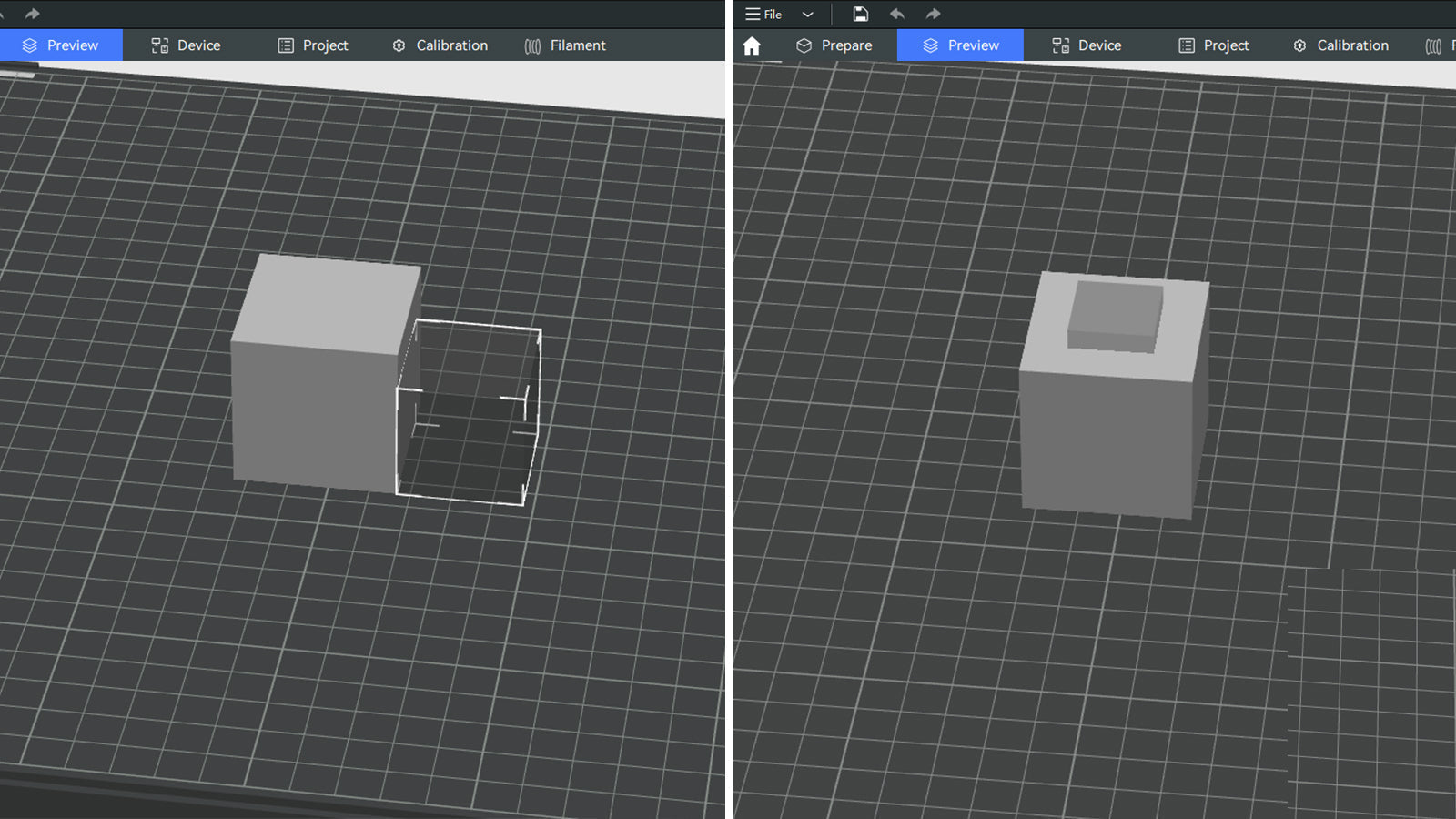
الأجزاء السلبية أداة فعّالة في تصميم تقطيع النماذج، إذ تتيح لك إنشاء ثقوب أو أخاديد أو أجزاء مفقودة على سطح النموذج أو داخله، مما يمنع ملء هذه المساحات أو طباعتها. ببساطة، إضافة الأجزاء السلبية يمكن أن "تقص" جزءًا من النموذج. في عملية الطباعة ثلاثية الأبعاد، تُعد الأجزاء السلبية أداة تصميم مفيدة للغاية تتيح للمستخدمين تصميم النماذج بمرونة أكبر. سيوضح لك هذا البرنامج التعليمي كيفية إضافة الأجزاء السلبية إلى النموذج في


تم إنشاء النموذج الموضح أعلاه بإضافة أجزاء سلبية. إذا كنت ترغب في إنشاء نموذج مشابه، يمكنك اتباع الخطوات التالية.
خطوات
1. انقر بزر الماوس الأيمن على اللوحة، وحدد "إضافة بدائي"، ثم حدد "المكعب".

٢. عدّل حجم المكعب حسب الحاجة. بعد تأكيد الحجم، انقر بزر الماوس الأيمن على المكعب، ثم اختر "إضافة جزء سلبي"، ثم اختر "المكعب".

٣. المكعب الشفاف الظاهر على اللوحة هو الجزء السلبي الذي أضفته للتو. ضع الجزء السلبي في المكان المناسب واضبط حجمه للتأكد من أنه يقع تمامًا في المنطقة التي تريد حذفها.


٤. بعد الانتهاء من التعديل، انقر على "تقطيع اللوحة". سترى أن النموذج المقطوع عبارة عن مكعب مع حذف الجزء السلبي.

في النهاية
من خلال اتباع الخطوات المذكورة أعلاه، يمكنك إضافة أجزاء سلبية إلى النموذج الخاص بك في


 س 2
س 2





