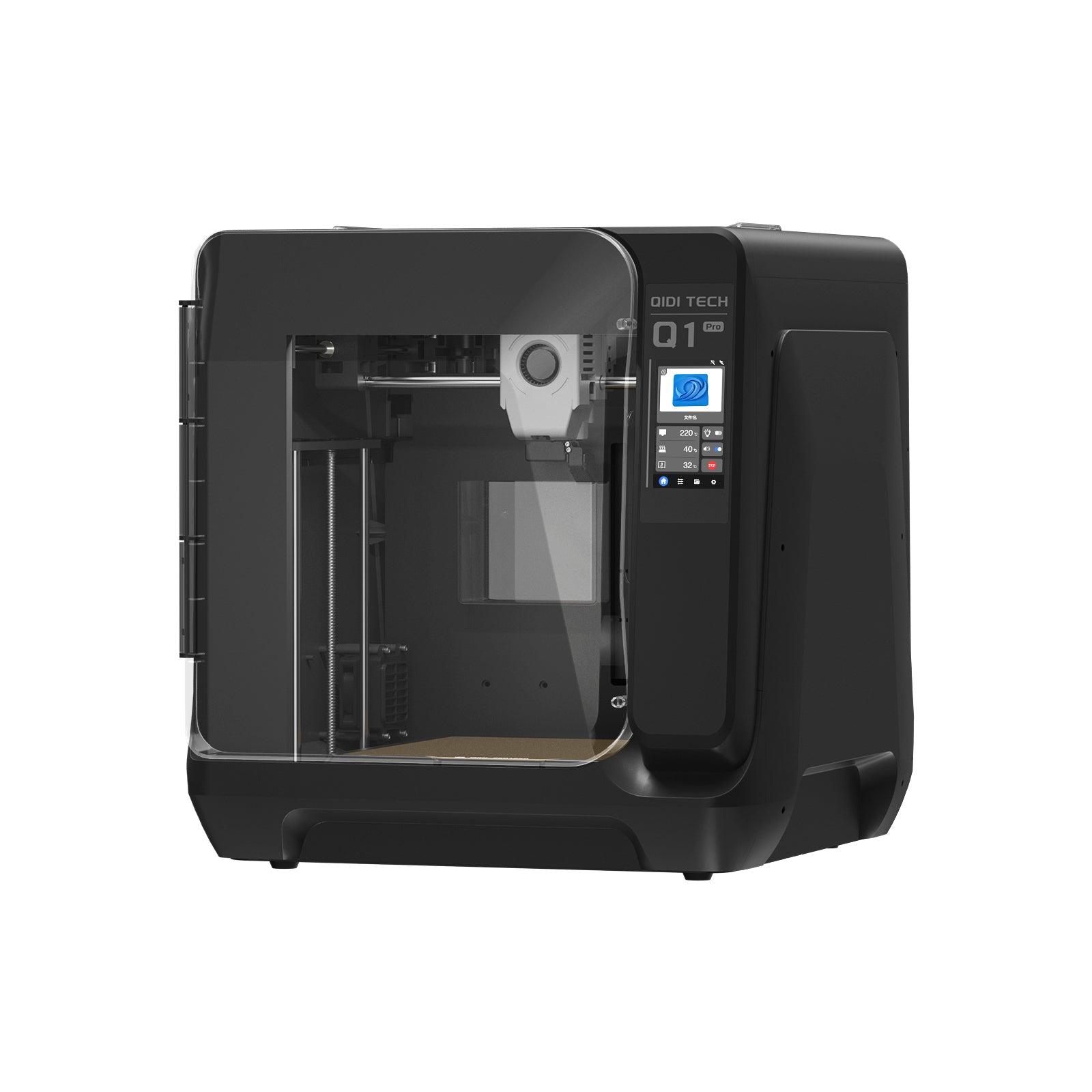How Long Does 3D Printer Filament Last?
Table of Contents
For anyone using a 3D printer, filament is the essential fuel that turns your digital designs into physical realities. This thermoplastic material is melted and extruded by the 3D printer's hot end, allowing it to build up objects layer by layer. However, just like any other consumable, 3D printer filament won't last forever. Its lifespan can be impacted by several factors such as humidity, temperature, UV exposure, and even physical stress during storage. Understanding what affects your filament's longevity and how to properly store and handle it is crucial for ensuring consistent, high-quality prints.
In this guide, we'll explore the typical shelf life of different filament types, signs of degradation, and best practices to maximize the usability of your precious printer filament.
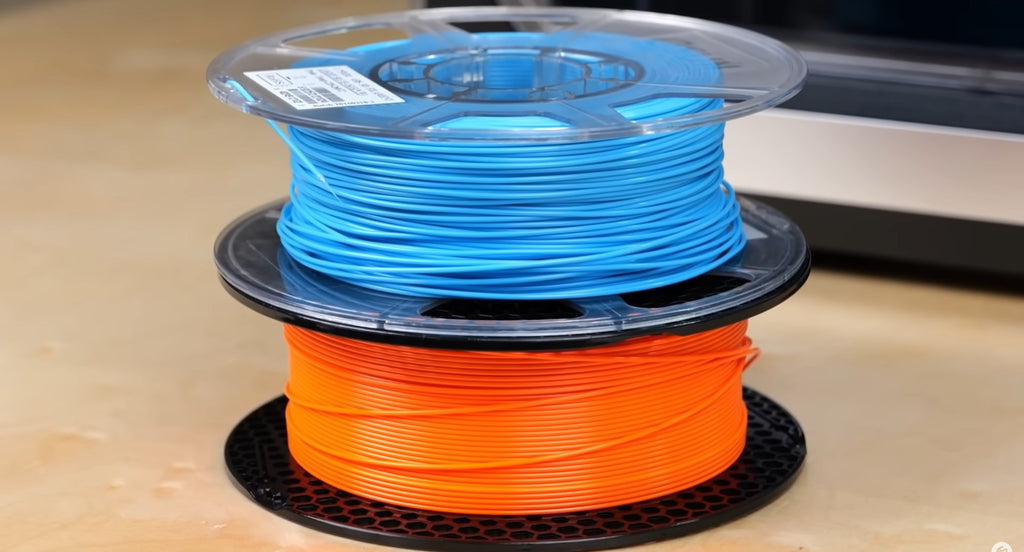
Types of 3D Printer Filaments
The material your 3D printer filament is made of plays a big role in how long it will last. Let's look at some of the most common filament types:
PLA (Polylactic Acid)
PLA is one of the most popular and user-friendly filaments made from renewable resources like corn starch or sugarcane. Its low melting point makes it easy to print, and it produces very little odor or warping. PLA has good moisture resistance when stored properly.
ABS (Acrylonitrile Butadiene Styrene)
ABS is a petroleum-based plastic known for its strength and flexibility. However, it requires higher printing temperatures and is more prone to warping than PLA. ABS absorbs moisture readily, so it needs proper desiccant drying before use.
PETG (Polyethylene Terephthalate Glycol)
PETG combines the ease of use of PLA with the durability of ABS. It's less prone to warping, makes durable prints, and is moderately resistant to moisture and heat when stored correctly.
Nylon/Polyamide Filaments
Nylon offers excellent mechanical properties like high strength and flexibility. But it is very hygroscopic, absorbing ambient moisture quickly if not sealed properly during storage.
Each filament type has unique characteristics that influence its shelf life and storage requirements to avoid degradation over time. Properly caring for your specific filament material is key.

Shelf Life of Unopened 3D Printer Filament
Most 3D printer filament manufacturers provide a recommended shelf life or "best if used by" date on their packaging. This can range from 6 months to a couple of years, depending on the filament material.
For example, common shelf life recommendations are:
- PLA: 1-2 years
- ABS: 6 months - 1 year
- PETG: 1-2 years
- Nylon: 6 months - 1 year
These are just guidelines provided the filament is kept unopened and stored in its original packaging under ideal conditions.
Storage Conditions Impact Shelf Life
Proper storage is crucial to preserving filament quality until you're ready to use it. Poor storage exposing it to heat, moisture, UV light, etc. can degrade filament prematurely.
Ideal conditions include:
- Cool, dry environment around 65-85°F
- Minimal humidity around 40-50%
- Away from direct sunlight/UV exposure
- Original airtight packaging undamaged
Following manufacturer guidelines and maintaining a controlled storage environment helps maximize the shelf life of unopened filament spools. Once opened, proper handling becomes even more critical.
Factors Influencing 3D Printer Filament Lifespan
While an unopened spool has a decent shelf life under ideal conditions, several environmental factors can significantly impact how long filament will truly last once you start using it.
1. Humidity and Moisture
Effects of Moisture Absorption
Most filament types are hygroscopic, meaning they readily absorb moisture from the air over time. This dampness can lead to poor extrusion, brittle prints, stringing, bubbling, and even clogged nozzles, making the filament unusable.
How to Prevent Moisture Exposure
When spooled filament sits out, even brief humidity exposure allows it to take on moisture. To prevent this, always store open spools in an airtight, moisture-controlled environment like a dry box or vacuum bag with desiccants.
2. Temperature
Ideal Storage Temps
Each filament has an optimal temperature range for storage, usually between 65-90°F (18-32°C). Cooler temperatures are better, as heat causes gradual degradation of the filament material.
Hot/Cold Risks
Excessive heat can cause filament to become brittle over time, leading to snapping or breaking during printing. On the other hand, extreme cold temperatures aren't ideal either, as they can make some filaments prone to deforming or cracking when unspooled.
3. Sunlight and UV Exposure
UV Light Degradation
Ultraviolet radiation from direct sunlight is one of the fastest ways to degrade filament polymers, causing discoloration, embrittlement, and deterioration in print quality.
How to Protect 3D Printer Filament from UV Rays
To prevent UV damage, always store open filament spools in an opaque, UV-blocking container away from windows and sun exposure.
4. Mechanical Stress
Compression/Tension Issues
Tightly wound or dented spools can create uneven stress and compression on the filament over time, weakening it structurally and potentially causing it to snap or break during printing.
Handling Guidelines
When unspooling filament, allow it to relax and unwind without tension. Avoid sharp bends, drops, or crushing forces that could damage it mechanically, as this can compromise the filament's integrity and lead to failed prints.
Monitoring and controlling these key factors is vital to extending your filament's usable lifespan and ensuring consistent, high-quality printing performance.
Signs of 3D Printer Filament Aging and Degradation
Even with proper storage and handling, filament won't last forever. Over time, it will inevitably start showing signs of age and degradation. Here's what to look out for:
1. Visual Indicators
- Discoloration - Aging filament may turn yellow, brown or otherwise change colors from its original shade. This discoloration indicates the plastic has degraded.
- Brittleness - Instead of being flexible, old filament becomes stiff and brittle. You may notice cracks forming or the filament snapping easily when bent.
2. Performance Issues
- Inconsistent Extrusion - Aged filament may extrude inconsistently, with the flow alternating between too little and too much plastic coming out.
- Poor Layer Adhesion - Degraded filament can cause poor interlayer adhesion and delamination of prints, with layers peeling apart easily.
- Stringing/Blobbing - Excessive stringing, blobbing and other signs of over-extrusion can occur as the filament breaks down.
- Clogged Nozzles - Aged filament is more prone to clogging and jamming the hot end nozzle frequently during printing.
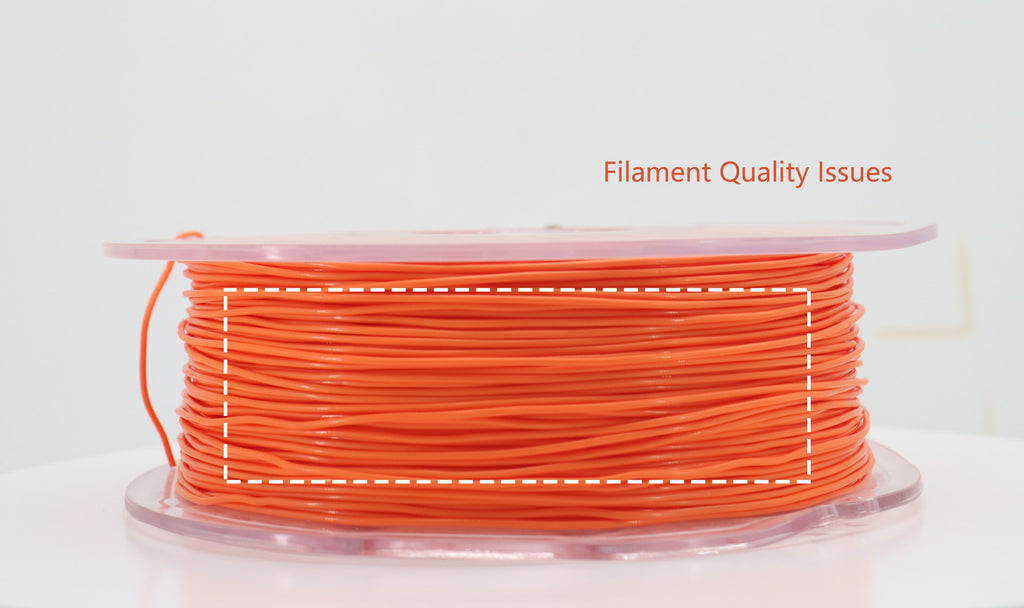
If you notice any of these visual or print quality issues, it's likely time to start using a fresh spool of filament. Don't let degraded material ruin your prints!
How to Extend the Life of Your 3D Printer Filament
While filament has a limited lifespan, there are steps you can take to get the most use out of each spool before it degrades:
1. Proper Storage Solutions
The best way to store opened filament is in an airtight, dry container with desiccant packs to absorb any moisture. Opaque plastic bins, buckets or commercially available dry boxes and vacuum-sealable bags are great options. Keeping humidity out is key.
2. Handling Practices
When handling filament, try to avoid touching it directly with bare hands, as skin oils can cause degradation over time. Use gloves if possible. Also be gentle when switching spools - unwind and rewind carefully to prevent snags, tangles or putting excessive tension on the filament. Using a filament clip or guide can help.
These proactive measures safeguard your filament investment, allowing you to get reliable, consistent print quality until the entire spool gets utilized. A bit of diligence pays off tremendously when it comes to maximizing a filament spool's usable lifespan.
Maximizing Your 3D Printing Filament's Lifespan
The key to getting the most out of your 3D printer filament is implementing some straightforward precautions. Being mindful of humidity, heat, UV light exposure, and handling can dramatically increase each spool's usable life. Stay alert for signs of degradation like discoloration or brittleness too. Simple preventative measures like using airtight dry storage and being gentle when unspooling make a big difference. With just a few easy practices in place, you can ensure consistent filament performance and avoid wasted material or failed prints. A little diligence goes a long way in preserving your filament quality and 3D printing capabilities.