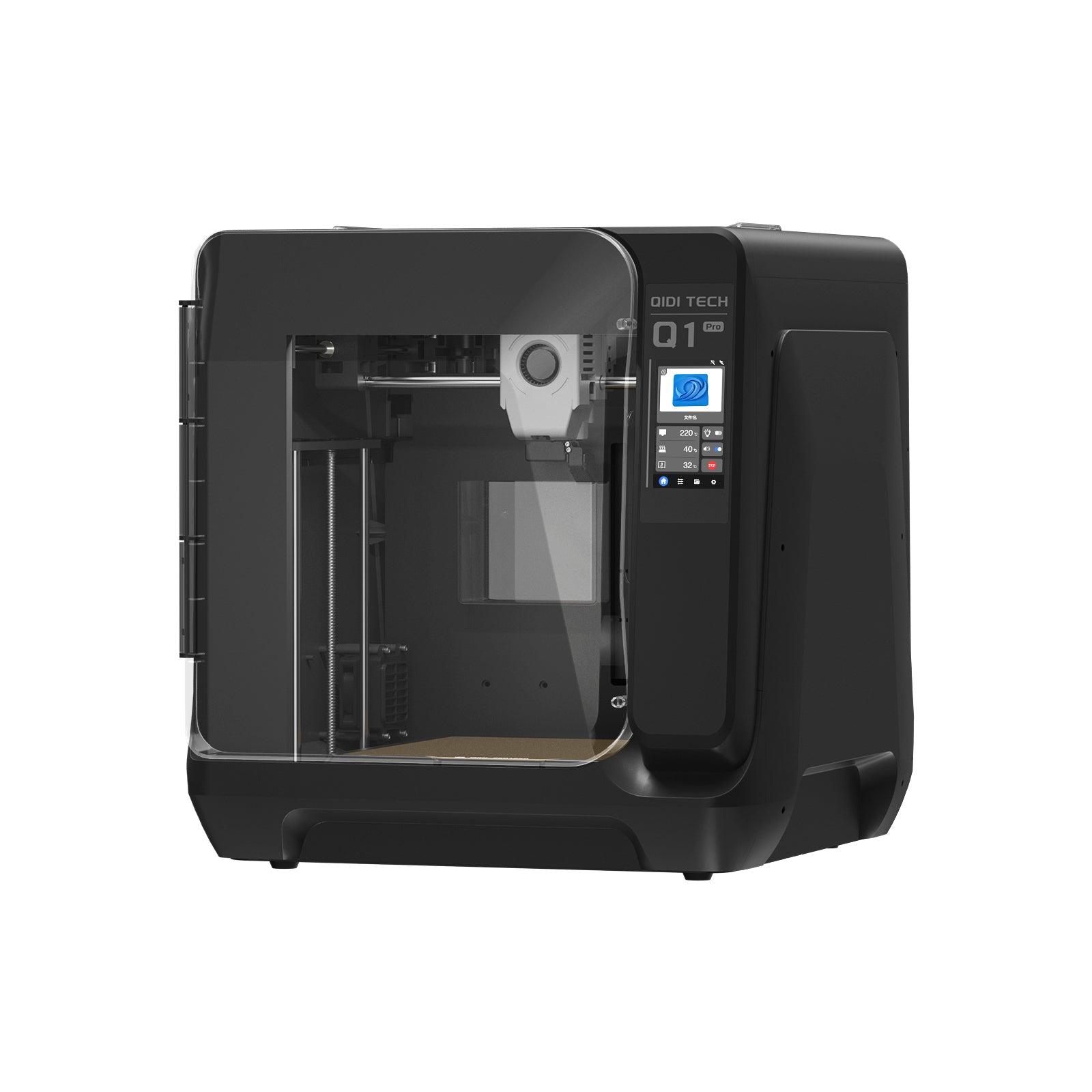The Best 3D Printer for Beginners 2024
Table of Contents
Selecting your first 3D printer is a pivotal moment for any aspiring maker. This decision will shape your entire experience - from the quality of your first projects to how quickly you develop your skills. A well-matched printer becomes a reliable partner, making learning easier and helping you bring your ideas to life. However, the wrong choice can lead to frustration, technical problems, and disappointing results. It might even discourage you from pursuing this exciting hobby further. As we look at the best printers for newcomers in 2024, remember that finding the right fit will set you up for success and enjoyment in 3D printing.
When choosing a 3D printer, beginners can consider the user-friendliness of the printer's software, the quality of its customer service and warranty policy, and long-term scalability. A 3D printer that is easy to use and backed by a wealth of online resources can greatly facilitate your learning curve.

9 Great 3D Printers for Beginners in 2024
As we explore the best 3D printers for newcomers, we'll focus on how their features benefit beginners in practical ways. Each printer offers unique advantages to help you start your 3D printing journey with confidence.
QIDI Q1 Pro 3D Printer ($469)
The QIDI Q1 Pro offers a comprehensive package for beginners and enthusiasts alike. Its 245 x 245 x 240mm build volume provides ample space for various projects. With a maximum print speed of 600mm/s and acceleration up to 20,000mm/s^2, it delivers swift results without compromising on quality. The printer features full auto-calibration and leveling, eliminating common setup frustrations. Its innovative tri-metal hotend reaches temperatures up to 350°C, enabling the use of both standard and engineering-grade abrasive filaments. The active chamber heating (up to 60°C) ensures optimal printing conditions. Additional features like filament runout and tangle detection enhance reliability. The QIDI APP allows for remote control, adding convenience to your printing experience.

FlashForge Adventurer 5M ($299)
The FlashForge Adventurer 5M packs impressive features into a compact frame. With a build volume of 220 x 220 x 220mm, it's perfect for those with limited space. It matches larger printers with a maximum speed of 600mm/s and acceleration of 20,000mm/s^2. The CoreXY structure ensures stability and precision. It supports a wide range of materials including PLA, PETG and TPU. The 25-point auto-leveling system guarantees a perfect first layer. With a nozzle temperature reaching 280°C and a quick-release design, it's versatile and user-friendly. Coming 95% pre-assembled, it offers an easy start for beginners.
Elegoo Neptune 3 Pro ($162)
The Elegoo Neptune 3 Pro offers exceptional value. Its build volume of 225 x 225 x 280mm provides ample space for most projects. The printer features a gantry structure with dual Z-axis lead screws and motors, enhancing synchronization and print stability. Auto-leveling simplifies setup, while the resume printing function protects against power interruptions. The dual-gear direct extruder, coupled with a titanium alloy heat break, ensures smooth and precise filament feeding. With a maximum nozzle temperature of 260°C and a 250W heated bed reaching 100°C, it's compatible with a wide range of filaments including PLA, PETG, and TPU.
Creality K1C ($459)
The Creality K1C combines speed with smart features. Its build volume of 220 x 220 x 250mm is suitable for some hobbyist needs. It matches high-end printers with a maximum speed of 600mm/s and acceleration up to 20,000mm/s^2. The high-temperature nozzle (300°C) and heated bed (100°C) allow for printing with a variety of materials, including carbon fiber filaments.
Creality Ender 3 ($199)
The Creality Ender 3 was a popular choice for beginners. It features a gantry structure and a build volume of 220 x 220 x 250mm. The Ender-3 V3's unique X and Z-axis assembly allows two high-torque motors to work in tandem, enhancing print stability. The hotend can reach temperatures up to 300°C, accommodating a wide range of filaments. Its open-source nature ensures extensive community support, providing rich resources for troubleshooting and upgrades. The printer comes with pre-assembled components, making the initial setup an accessible learning experience for newcomers.
Bambu Lab A1 ($489)
The Bambu Lab A1 offers a blend of precision and convenience. It features full auto-calibration and a generous build volume of 256 x 256 x 256 mm³. The all-metal stainless steel nozzle can reach temperatures up to 300°C, enabling the use of various filaments. With a maximum print speed of 500mm/s and acceleration of 10,000mm/s^2, it balances speed and quality. The A1 is optimized for printing PLA, PETG, TPU, and PVA.
Bambu Lab P1P ($499)
The Bambu Lab P1P is designed for quick setup and efficient printing. The printer achieves high-speed 3D printing with acceleration up to 20,000 mm/s². A key feature is its compatibility with AMS (Automatic Material System), enabling multi-color printing. The build volume of 256 × 256 × 256 mm³ provides ample space for most projects. Uniquely, the P1P allows users to customize, print, and install their own side panels, adding a personal touch to the printer's appearance.
Anycubic Kobra 2 Pro ($239)
The Anycubic Kobra 2 Pro combines speed with smart features. It boasts a maximum print speed of 500mm/s and a build volume of 250 x 220 x 220mm. The printer features the Anycubic LeviQ 2.0 auto-leveling system, ensuring a perfectly level print bed. It offers two speed settings: a maximum of 500mm/s for quick prints and 300mm/s for more detailed work. The spring steel magnetic build plate (220 x 220mm) makes print removal easy. With the 3.0.5+ firmware upgrade, the Anycubic APP now includes an online model library, real-time video monitoring, slicing capabilities, time-lapse recording, and remote control functions, bringing smart features to an affordable price point.
QIDI X-Max3 3D Printer($799)
The QIDI X-Max3 is designed for those who think big. With an expansive build volume of 325 x 325 x 315mm, it accommodates large-scale projects with ease. Like its smaller counterpart, it boasts a maximum print speed of 600mm/s. The printer features active chamber heating up to 65°C, crucial for preventing warping in large prints. Its new all-metal frame enhances stability, ensuring consistent quality even on tall objects. The integrated air circulation system with carbon filtration makes it suitable for various materials, including those that require higher temperatures. The X-Max3 comes ready to use out of the box, making it accessible despite its advanced features.

Key Factors for Beginners Choosing a 3D Printer
When selecting your first 3D printer, consider these crucial aspects:
- 3D Printer Technology: FDM printers use melted plastic filament and are typically more beginner-friendly, while SLA/DLP printers use light-cured resin for finer details but can be more complex.
- Build Volume: This determines the maximum size of your prints. Consider your project needs, but remember that larger isn't always better for newcomers.
- Print Speed and Quality: Look for printers that allow you to balance these factors. Faster prints may show more imperfections, so adjustable settings are valuable.
- Ease of Use: Pre-assembled models offer a quicker start, while DIY kits provide a deeper understanding of the technology. Choose based on your comfort level with assembly and troubleshooting.
- Auto-Leveling Features: These simplify the printing process and reduce failures, making them particularly valuable for beginners.
- Connectivity Options: Wi-Fi enables remote control, while USB offers reliable direct connection. Consider which method fits your setup best.
- Material Compatibility: Most beginners start with PLA. Ensure your printer supports this and any other materials you're interested in trying.
- Community Support: A strong user community can be invaluable for troubleshooting and learning. Popular models often have extensive online resources.
- Budget: While it's tempting to choose the cheapest option, consider long-term costs including materials and potential upgrades. A slightly higher initial investment can often lead to a better experience.
These factors serve as your guide in selecting a printer that aligns with your needs and sets the stage for a successful 3D printing journey.If you're wondering whether to opt for a budget-friendly model, you might want to read our article on "Should I Buy a Cheap 3D Printer" for more insights.
Take the First Step in Your 3D Printing Adventure
As you embark on your 3D printing journey, remember that the right printer can make all the difference. We've explored nine top printers for beginners in 2024, each with unique features to suit different needs and budgets. From the versatile QIDI Q1 Pro to the affordable Elegoo Neptune 3 Pro, there's a perfect match for every aspiring maker. Consider the key factors we've discussed, such as build volume, print speed, and ease of use, when making your choice. With the right printer by your side, you'll be well-equipped to bring your creative ideas to life and grow your skills in this exciting field.
FAQs about 3D Printer for Beginners
1. Do I need prior experience to use a 3D printer?
No, you don't need prior experience to start using a 3D printer. Many modern 3D printers, especially those designed for beginners, come with user-friendly features like auto-leveling and intuitive interfaces. However, be prepared for a learning curve. You'll need to familiarize yourself with 3D modeling software, slicing programs, and printer maintenance. Patience and willingness to learn through trial and error will be your best assets. Many online resources, tutorials, and community forums are available to help beginners get started and troubleshoot issues.
2. What materials can I print with as a beginner?
As a beginner, it's best to start with PLA (Polylactic Acid) filament. PLA is easy to work with, doesn't require high temperatures, and produces minimal odor. It's suitable for a wide range of projects and comes in various colors. As you gain experience, you can explore other materials like PETG, which offers better durability, or TPU for flexible prints. ABS is another common material, but it requires higher temperatures and can produce fumes, so it's better suited for more experienced users or those with well-ventilated spaces.
3. How much should I budget for my first 3D printer?
For your first 3D printer, consider budgeting around $450-$500, which puts you in the range of the QIDI Tech Q1 Pro ($469). This mid-range option offers excellent value for beginners and enthusiasts alike. The Q1 Pro provides a comprehensive set of features that justify its price point, including a spacious build volume, high-speed printing capabilities, and advanced features like auto-calibration and active chamber heating. Its versatility in handling both standard and engineering-grade materials makes it a printer that can grow with your skills. While more affordable options exist, investing in a printer like the Q1 Pro can save you from quickly outgrowing your first machine and needing to upgrade. Remember to factor in additional costs for filaments and potential accessories to get the most out of your new printer.
4. Are 3D printers safe to use at home?
3D printers are generally safe for home use when you follow basic safety rules. Most printers designed for consumers, especially those using PLA filament, work well in homes. To stay safe, make sure your room has good airflow, especially if you're not using PLA. Keep your printer away from anything that can catch fire, and don't leave it running alone. Be careful of hot parts like the nozzle and print bed. Keep kids and pets away from the printer to avoid accidents. Always follow the instructions that come with your printer.
Some printers, like the QIDI X-Max3, have built-in air filters, which make them even safer to use at home. These filters help clean the air when you're printing. If you're careful and use common sense, 3D printing can be a safe and fun hobby to enjoy at home.