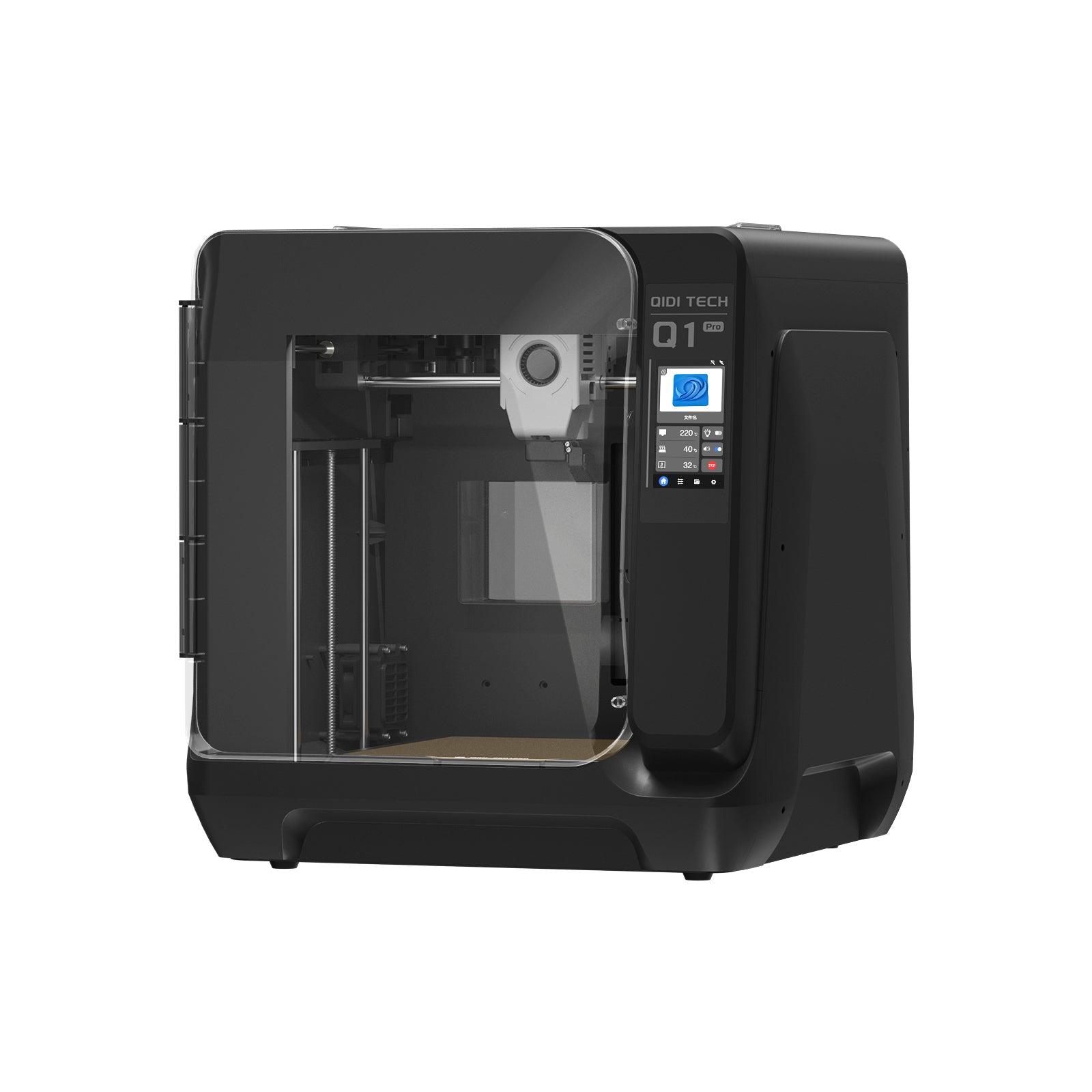How to Remove 3D Prints from the Bed
Table of Contents
- Which Materials Stick to the Print Bed the Most?
- Pre-Emptive Measures to Facilitate 3D Print Removal
- Strategies for Safely Removing Stuck 3D Prints
- What to Do About Residue Left on the Bed After Removing 3D Prints
- How to Maintain Your 3D Printer's Bed for Easy 3D Print Removal
- Master Easy Print Removal for Hassle-Free 3D Printing
- FAQs
- Read More
One of the most common challenges in 3D printing is dealing with prints that stick too firmly to the build plate or bed. While some adhesion is necessary for successful printing, excessive adhesion can make removing the finished object a frustrating and potentially damaging ordeal. Finding the right balance between adequate bed adhesion during the print and easy removal afterward is crucial. This article will guide you through understanding material-specific adhesion tendencies, taking pre-emptive measures, employing safe and effective removal strategies, addressing residue issues, and implementing ongoing maintenance routines to prevent over-adhesion problems.
Which Materials Stick to the Print Bed the Most?
Different 3D printing materials can exhibit varying degrees of adhesion to the print bed surface. Some filaments are particularly stubborn, creating an extremely strong bond that makes removing the finished print quite challenging. Other materials may have more moderate adhesive tendencies, but still require proper strategies for safe removal.
PETG Holds On Tight
One filament notorious for adhering aggressively to the print bed is PETG (Polyethylene Terephthalate Glycol). This tough, durable plastic tends to form a tenacious bond with the build surface, often making removal really difficult if proper measures aren't taken.

Other Adhesive Materials
PETG isn't the only filament that clings. ABS (Acrylonitrile Butadiene Styrene) and certain nylon materials can also stick robustly to the heated bed. Even the go-to PLA (Polylactic Acid) may stubbornly refuse to release, especially if printed on an overly hot bed.
Understanding each material's adhesive tendencies is key for adopting the right preventive steps and removal techniques. With this knowledge, you'll be better prepared to tackle the specific challenges posed by different filaments.
Pre-Emptive Measures to Facilitate 3D Print Removal
Certain materials and techniques can help prevent prints from sticking excessively to the print bed, making removal easier. For example, some plastic filaments are designed to be "wipe-able" or "washable" to assist with print removal and cleanup.
Get Calibrated
One of the best ways to prevent excessive bed adhesion is to ensure your 3D printer is properly calibrated. Precise bed leveling and optimal nozzle height settings can help achieve just the right amount of adhesion needed during printing without going overboard.
Use the Right Bed Adhesives
Applying an adhesive suited to your filament can make print removal much easier. For clingy materials like PETG, a dedicated adhesive formulated for that plastic can provide enough grip during printing but allow easier removal after. Always match the adhesive to your material.
Flexible Build Plates Help
Flexible or removable build plates have become a popular option, as they allow you to gently pry and pop prints off the surface after cooling. This can save you from having to forcibly dislodge stuck prints from a rigid aluminum bed.
Taking some preventive measures upfront can save considerable time and frustration when removing finished 3D prints from the bed. A little preparation really pays off.
Strategies for Safely Removing Stuck 3D Prints
Even with preventive measures, some prints may still stick stubbornly to the bed. Don't panic - there are safe strategies to remove them.
Using a Bit of Force
Sometimes a bit of gentle force is required to dislodge a stubbornly stuck 3D print from the bed. But it's crucial to apply force carefully and properly to avoid damaging the print or bed surface. Only attempt this if the print has fully cooled and contracted from the cold bed.

Helpful Removal Tools
Certain tools can assist with safe print removal when force is needed:
- Spatula or Painter's Knife - Slide the thin, rigid edge underneath stuck areas to gradually work the print loose.
- Pliers and Wedges - Grip an edge or corner with pliers, then insert a wedge tool underneath to gently pop the print off the bed.
Temperature Adjustments
Adjusting the temperature can also help remove stuck prints:
- Warming the Bed - Heating the bed slightly can help soften and release the molten material's grip.
- Cooling Further - Chilling allows the plastic to contract further, reducing its footprint on the cold build surface.
Stubborn Print Solutions
When all else fails, try these innovative but tested techniques:
- Dental Floss Method - Working floss under stuck areas can slice through baked-on material.
- Solvent Use - Carefully using approved solvents like isopropyl alcohol may help release stuck-on bits.
With some perseverance and the right methods, even the most tenacious prints can be safely liberated from the bed.
What to Do About Residue Left on the Bed After Removing 3D Prints
Getting prints off the bed sometimes leaves behind stubborn bits of plastic or adhesive gunk. Don't just ignore it - that leftover residue can cause problems for your next print.
Why Leftover Gunk is Bad News
Any residue left on the bed, whether plastic or adhesive, can create an uneven surface that negatively impacts adhesion for the next print. It can lead to prints not sticking properly or sticking unevenly to the bed when they should have an uniform grip.
Skipping the cleaning step increases the risk of print failures and having to go through the whole removal hassle again right after. A clean, well-maintained bed is key.
Cleaning Up the Leftovers
Even after successfully removing a stuck print, there may be some residual plastic or adhesive leftover on the bed surface. It's important to clean this up to ensure a smooth, pristine build surface for future prints.
Isopropyl alcohol or specialized bed cleaning solutions work well for dissolving plastic residues. A plastic scraper can help remove really stubborn bits. For adhesive residue, some warm water and mild dish soap may do the trick.
Make Bed Cleaning a Habit
To prevent buildup from becoming an issue, get in the habit of thoroughly cleaning the bed after removing each completed print once it has fully cooled down. This way, residue never gets a chance to accumulate and create problems down the line.
A consistent bed cleaning routine is a simple but important part of ensuring smooth print adhesion and easy release every time.
How to Maintain Your 3D Printer's Bed for Easy 3D Print Removal
Consistent Cleaning Routine
Do deep cleans of the entire bed periodically using approved bed cleaning solutions or isopropyl alcohol. This prevents plastic bits from baking on over time, in addition to cleaning after each print removal.
Keep the Bed Level
An unlevel bed contributes to adhesion issues. Regularly check and adjust bed leveling, especially after battling very stuck prints that may have caused shifting. Refer to your printer's documentation for the leveling procedure.

Lubricate Moving Components
For beds that move during printing, properly lubricate components like wheels, rails and bearings according to the schedule. This prevents binding that affects adhesion. Use only approved lubricants and check for debris buildup.
Consistent bed maintenance maximizes reliability and minimizes adhesion problems. A little preventive care makes a big difference.
Master Easy Print Removal for Hassle-Free 3D Printing
Getting prints off the build plate smoothly is crucial for any 3D printing enthusiast. Understand which materials stick the most and take preventive steps like proper calibration and using suitable adhesives. When dealing with stuck prints, employ safe removal tactics like careful force, the right tools, temperature adjustments or innovative methods as a last resort. Clean away any residue thoroughly to ensure good adhesion next time. Keep up with regular bed cleaning routines, leveling, and properly maintaining your printer's bed setup.
FAQs
1. How often should I clean my print bed?
It's a good practice to give your print bed a thorough cleaning after removing each completed print and allowing it to fully cool down. This prevents any residue from accumulating over time. Additionally, do a deeper cleaning of the entire bed surface periodically (e.g. monthly) using approved bed cleaning solutions or isopropyl alcohol to remove any stuck-on plastic or adhesive bits.
2. What should I do if a 3D print won't come off at all?
If a print is very firmly stuck and won't budge even after trying the recommended safe removal methods, don't force it. Let the heated bed cool completely, then try applying some isopropyl alcohol around the stuck areas and allow it to soak in before attempting removal again. As a last resort, you can carefully use a designated printer solvent approved for your bed surface material.
3. Are there filaments that are easier to remove than others?
Yes, some filaments tend to release more easily than others. PLA (Polylactic Acid) is generally considered one of the easiest to remove from print beds compared to ABS or PETG which can adhere very tenaciously. However, this can vary based on factors like bed temperature, use of adhesives, etc.
4. How can I tell if my bed is leveled correctly?
Many 3D printers have assisted bed leveling wizards to guide you through the process. Generally, you want the nozzle to be an even distance from the bed across its entire surface when leveled. Print a large solid first layer and look for good adhesion across the whole piece - no gaps or bulges. If corner areas look incorrect, adjust those bed leveling nuts/screws accordingly.