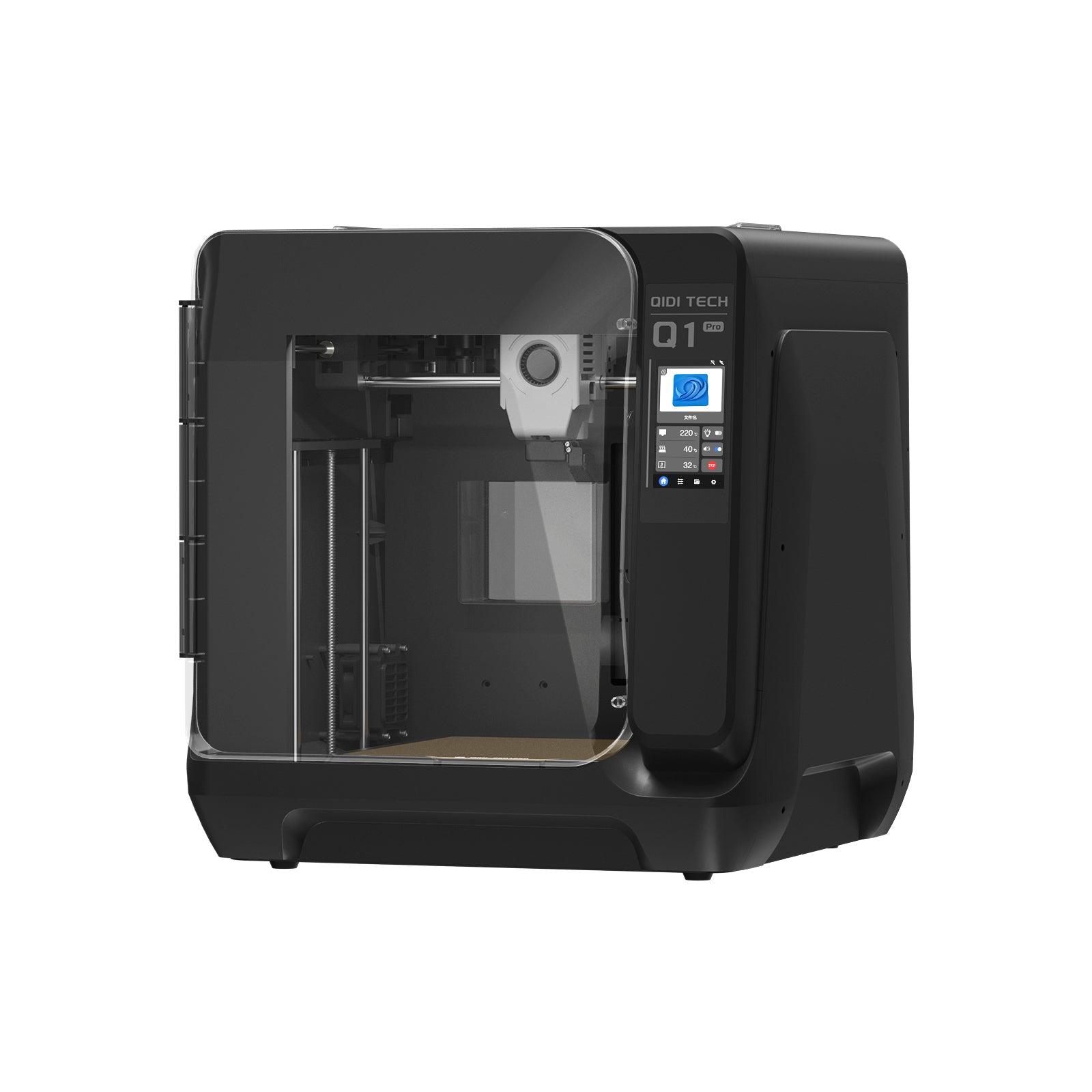Why Does Filament Keep Breaking?
Table of Contents
- 1. Material-Related Causes That Break Filament
- 2. Storage and Handling Problems That Break Filament
- 3. Printer Settings That Cause Filament Breaks
- 4. Hardware Problems That Lead to Filament Breaks
- 5. Environmental Problems That Affect Active Printing
- 6. Slicer Settings That Break Filament During 3D Printing
- Essential Maintenance Steps to Prevent Filament Breaks
- Fix Your Filament Breaking Problems Today!
Is your 3D printer filament breaking? Many people who 3D print deal with this issue. Filament breaks in storage, loading, and printing as well as in manufacturing. Not only is a broken filament inconvenient, but it also usually indicates issues with your prints and waste supplies. Once you identify the cause of most filament breaking problems, they can usually be resolved. Let's consider the primary causes and their solutions.
1. Material-Related Causes That Break Filament
Your filament's strength and lifetime directly depend on its quality and condition. Examining the content itself closely usually helps one to understand why breaks happen.
Low-Quality Materials
Because poor quality filament contains contaminants or was not produced with appropriate quality control, it generally breaks readily. These filaments could be fragile and prone to snapping because of tiny air bubbles or uneven mixing of components.
Moisture Problems
Filament for 3D printing naturally absorbs air's moisture. The water in a damp filament heated in a printer converts to steam and generates little bubbles weakening the material. Printing may cause popping or crackling sounds; this indicates that your filament has absorbed too much moisture.

Age and Storage Effects
Over time, especially if carelessly stored, filament gets brittle. Old filament exposed to air for months or years loses its flexibility and increases break likelihood. If spools are past their shelf life, they can also deteriorate even unopened.
Diameter Issues and Production Flaws
Excellent filament should have a constant spool diameter all around. Different diameters produce weak places where the filament may break. Among the indicators of production flaws are:
- Rough or uneven surface texture
- Visible color variations
- Changes in thickness you can see or feel
- Brittle sections mixed with normal sections
Usually, these material issues manifest as repeated filament breaks throughout the same spool in several locations. Should any of these problems arise, it is advisable to use a fresh spool of filament from a reputable supplier.
2. Storage and Handling Problems That Break Filament
Proper storage and careful handling make a big difference in filament life. Many breaks happen due to how the material is stored and handled before it reaches your printer.
Poor Storage Location
Basements, garages, and rooms with changing temperatures quickly damage filament. Even short exposure to poor conditions weakens the material. Filament stored outside the ideal range of 20-25°C (68-77°F) often becomes brittle.
Excessive Moisture Exposure
High humidity ruins filament fast - it's a leading cause of material failure:
- PLA becomes brittle within days
- Nylon can become unprintable in hours
- PETG loses strength gradually
- TPU may bubble during printing
Rough Handling Damage
Common accidents that harm filament:
- Dropping spools
- Letting the filament unwind freely
- Forcing tangled filament apart
- Leaving loose ends unsecured
Tangled and Kinked Spools
Crossed or tangled filament creates stress points that can snap during printing. When users don't secure loose ends in the spool's side holes between prints, tangles often develop. Forcing these tangles straight creates permanent weak points.
Light and Heat Damage
Direct sunlight or bright artificial light breaks down filament quickly. Even brief UV exposure near windows or under bright shop lights makes filament brittle. Heat from nearby equipment or sunlight can also warp or weaken the material.
3. Printer Settings That Cause Filament Breaks
Even with ideal condition, improper printer settings can stress and destroy filament. Often, little changes in these settings help to address regular breaking issues.
Temperature Too High or Too Low
Filament gets overly soft and elastic when printing temperatures higher than advised range. Usually generating blockages in the nozzle, the substance begins to chemically breakdown. Conversely, too low temperatures cause layers to separate incorrectly from one another. The extruder must push harder to drive the cold filament through, causing breakage under higher pressure.
Printing Speed Errors
Fast printing speeds strain filament excessively while printing. These quick motions shock and strain the material when the printer makes unexpected direction changes. The extruder motor struggles as well to rapidly sufficiently push filament through the nozzle. The molten plastic accumulates pressure without enough time to flow correctly that could lead to breakage.

Incorrect Retraction Distance and Speed
Through repetitive stress, poor retraction settings produce weak areas in the filament. Either extreme retraction distance or speed can ground away at the filament surface. Brittle areas result when retraction pushes heated filament up into colder parts of the printer. The continual back-and-forth movement with incorrect settings finally degrades the material till it cracks.
Wrong Cooling Fan Speeds
Filament strength while printing is directly affected by cooling fan speed. While overly soft material results from insufficient cooling, excessive cooling renders each printed layer too brittle. These temperature variances cause internal tension in the produced goods. The timing of cooling also counts; cooling too early or too late alters the degree of layer bonding to the next, therefore influencing the general material strength.
4. Hardware Problems That Lead to Filament Breaks
Physical parts in your 3D printer can wear out or become damaged over time. These hardware issues often create extra stress that breaks filament during printing.
Blocked or Worn Nozzles
A partially clogged nozzle forces the extruder to push filament harder than normal. Metal nozzles also wear out gradually, developing rough spots or becoming misshapen. The extra resistance from these nozzle problems puts stress on the filament until it snaps. Regular cleaning and occasional nozzle replacement prevent most of these issues.
Damaged Extruder Gears
The extruder gear grips and pushes filament through your printer. Over time, the gear teeth wear down or collect plastic debris. Sometimes the gear becomes misaligned with the filament path. Both problems cause the gear to slip or grip unevenly, creating weak spots in the filament where breaks occur.

Degraded Bowden Tubes
The Bowden tube guides filament from the extruder to the hot end. Heat and friction gradually damage the tube's smooth inner surface. Small bits of melted filament can also stick inside. These problems increase resistance as filament moves through the tube. The added friction places extra strain on the material, leading to breaks.
Heat Creep Problems
Heat creep happens when hot end temperatures spread upward into the cooling zone. This creates a longer melting zone than intended. Filament starts softening too early, causing clogs and increasing the chance of breaks. Proper cooling and heat break maintenance help prevent heat creep issues.
High Friction Points
Sharp bends or rough spots anywhere in the filament path create friction points. The filament rubs against these areas with each retraction move. Even small amounts of extra friction add up over time, weakening the filament through repeated contact. Regular checks of the entire filament path help find and fix these trouble spots.
5. Environmental Problems That Affect Active Printing
The conditions around your running printer can cause filament breaks, even when using good materials with correct settings. These factors matter most during the actual printing process, not just in storage.
Sudden Room Temperature Changes While Printing
Quick temperature changes around the printer disrupt its carefully controlled heating zones. When winter doors open or afternoon sun hits the printer, the machine must constantly adjust its heating. These rapid shifts stress the filament as it moves through different temperature areas. The material expands and contracts more than usual, leading to weak points and breaks.
Disruptive Air Movement Around the Printer
Air movement directly around the running printer causes serious problems. Fans or AC vents blowing on the printer create uneven cooling that stresses filament. When room doors open during critical printing moments, the temperature shifts can cause layers to cool wrongly. These air currents also carry dust that can clog nozzles mid-print, forcing filament to push harder through partially blocked openings.
Damaging Workbench Vibrations
The surface supporting your printer greatly affects print stability. Shared workbenches transmit vibrations from other equipment right to your printer. Lightweight or unstable tables can amplify even tiny movements. When other machines run nearby, their vibrations travel through floors and walls to shake the printer. These constant small movements stress filament as it feeds through the machine.
Static Electricity During Print Jobs
The printing process often generates harmful static charges. As filament moves quickly through printer guides, it builds up static electricity. This becomes worse in dry winter air or heated rooms. The charged filament attracts dust while printing and can stick to metal printer parts. These static problems make filament move erratically through the printer, creating extra stress that leads to breaks.
6. Slicer Settings That Break Filament During 3D Printing
Slicer software controls how your printer moves and extrudes filament. Wrong settings in your slicer create extra stress that can snap filament, even with good materials and a well-maintained printer.
Incorrect Layer Heights for Your Nozzle
Layer height settings that don't match your nozzle size force the printer to work harder. When layers are too thin, the printer must push filament through a very small gap. Heights that are too large for your nozzle make the printer extrude too much material too quickly. Both situations strain the filament as it moves through the extruder.
Problematic Infill Patterns and Density
Dense infill patterns with sharp corners make the printer change direction suddenly. Very low infill percentages leave large gaps between supported areas. Setting infill density too high makes the printer lay down too much material in small spaces. These infill problems create uneven pressure on the filament as it prints different sections.
Missing or Weak Support Settings
Poor support settings cause the printer to print in mid-air or bridge long gaps. The printer tries to force filament into unsupported areas, creating back pressure in the nozzle. When supports are too far from the model, filament stretches between points. These printing gaps put extra strain on the filament feeding through the system.
Incorrect Material Flow Rates
Wrong flow rate settings change how much filament the printer pushes through the nozzle. High flow rates force too much material through, creating pressure buildup. Low flow rates make the extruder work harder to push filament. Both situations stress the filament at the extruder gear, leading to grinding and breaks.
Harsh Printer Movement Paths
Aggressive acceleration and sharp direction changes jerk the filament around. The printer moving too quickly between parts creates sudden stops and starts. Complex shapes with tight corners make the printer change speed and direction rapidly. These sharp movements stress both the filament and printer, often causing breaks at the extruder.
Essential Maintenance Steps to Prevent Filament Breaks
Regular care of your printer and materials prevents most common filament problems. These preventive steps take less time than fixing breaks and failed prints.
Weekly Printer Maintenance Tasks
Clean your printer's key parts every week. Wipe the extruder gears to remove filament debris. Check the Bowden tube connections for any gaps or movement. Clean the nozzle with a needle and check for wear. A quick dusting of the printer frame and rails keeps dirt from affecting moving parts.
Proper Filament Care Between Prints
Keep filament in sealed containers with fresh desiccant when not in use. Before storing, clip the filament end at an angle and secure it in the spool's edge holes. Record the date you open each spool and note any special drying instructions. Different materials need different storage - PLA tolerates room storage, while nylon requires sealed boxes.
Monthly Hardware Checks and Adjustments
Check belt tension and pulley alignment once a month. Listen for unusual noises from bearings or motors. Tighten any loose screws on the frame and print head. Test that the print bed stays level during rapid movements. Replace nozzles that show signs of wear or damage. These regular checks catch problems before they cause filament breaks.

Print Temperature Testing for New Materials
Run a temperature tower test when you get new filament, even from familiar brands. Start with the manufacturer's recommended range. Note which temperatures give the best layer adhesion and surface finish. Keep these settings recorded for each spool. Good temperature data prevents many common printing problems.
Regular Print Quality Monitoring
Watch the first layer of every print closely. Notice how the filament flows from the nozzle. Listen for clicking or grinding from the extruder. Check that finished prints have consistent layer lines and infill patterns. Early signs of problems often show up in print quality before filament starts breaking.
Fix Your Filament Breaking Problems Today!
Filament breaks are fixable problems. Start with good materials and keep them in sealed containers. Put your printer in a stable room without drafts. Clean your printer regularly and check parts monthly. Use the right temperature and speed settings. When breaks happen, check each possible cause step by step. With proper care and correct settings, your filament will stay strong and print well.