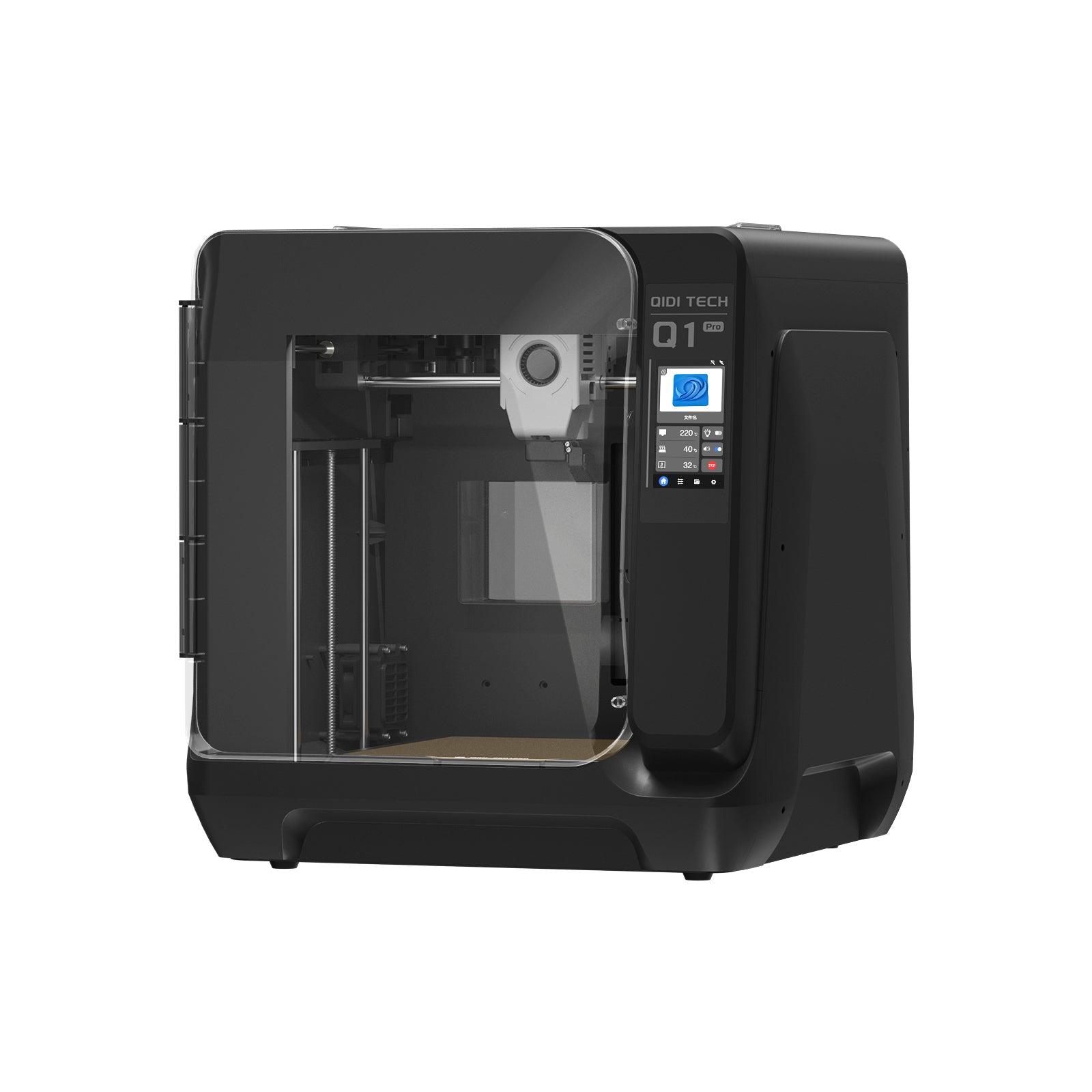How to Improve 3D Printing Tolerances
Table of Contents
3D printing tolerances are highly important in order for one to get accurate and functional parts. These are a measure of how well your printed object can match the digital design. This guide explains what tolerances are and their importance in 3D printing.
We'll be covering the basics of dimensional accuracy and some practical tips to improve print results, be it for making very detailed models or functional prototypes. Understanding the issue of tolerances means you will be able to better create great 3D prints. You'll learn how to enhance print accuracy and overcome basic fitting problems to produce superior 3D printed models.

What Are 3D Printing Tolerances?
3D printing tolerance refers to the allowance in the difference between your digital model and the actual 3D printed model. To put it another way, it is the maximum deviation of your printed part from the source design beyond which it is still acceptable. Such deviation could arise because 3D printers, like any tool used in manufacturing processes, are never ideal.
Several things influence how close your print will be to the original design:
- Printer Type: Not all 3D printing technologies offer the same amount of detail. For example, resin printers (SLA) often print parts a lot more precise than plastic filament printers (FDM).
- Material Choice: The type of plastic or resin you use matters. Some materials shrink more than others as they cool or harden, changing the final size of your print.
- Design Complexity: Intricate designs with minute details have a greater chance of irregularity in printing; hence, these prints would be quite different from the actual design.
- Printer Setup: A well-adjusted printer always performs better. Regular cleaning and good calibration result in a highly accurate printing output.
It's a balancing act to get the tolerances just right. If they are too tight, then parts might not assemble or work right; if they are too loose, your print will not be accurate or quality. You need to find that sweet spot that works for you and your particular project.
Why Tolerances Matter in 3D Printing
Tolerance is important in 3D printing because it lets you know just how well your parts are going to fit together when manufacturing according to your design. Close-enough tolerances make sure everything fits right, functions right, and looks right. Poor tolerances may lead to defective prints, wasted material, or malfunctioning parts.
1. Getting the Right Measurements
We work for precision and accuracy in 3D printing. Accuracy is how much an object that has been printed resembles its intended size. Precision is the achievement of results through a number of prints. An accurate and precise printer can make parts that are close to design measurements and create results consistent from print to print. These two factors are important to have when producing quality 3D printed items.
2. Saving Time and Money
Understanding the tolerances of your printer can help you not waste materials on prints that are likely to fail. It also saves time by setting real standards for quality and bringing post-print corrections to an absolute minimum. You will get better results from your process with less waste; hence, more economically viable and efficient.
3. Making Parts That Work
Tolerances become important when printing functional parts that are supposed to cooperate in a certain way. For example, snapping parts need to be measured precisely, threads of screws need to be of the right size, and moving parts, like gears, need some distance so they work right. Without proper tolerances, these parts might not work as expected, and if it's the worst-case scenario, this may lead to an inability to complete the project or load of rework at best.
4. Improving the Look of Prints
Tolerances also impact the visual appeal of your prints. Sharper edges and corners, smoother surfaces, and more distinct details are frequently the outcome of improved tolerances. These elements give your 3D printed items a more polished and appealing appearance. A polished finished product can be distinguished from a rough prototype by having good tolerances.

How to Test 3D Printer Tolerance
To fully grasp your 3D printer's potential and enhance print quality, you must test its tolerance.
1. Print a Calibration Model
To begin, print a calibration model that is intended to evaluate several areas of the functionality of your printer. These models frequently have small holes, thin walls, and exact geometric shapes. The XYZ calibration cube, the 3D Benchy, and online-available models for particular tolerance tests are popular choices. Print this model using your default settings so you have a comparison point.
2. Measure Your Prints Accurately
After printing, assess your calibration model with precision measuring instruments. For this kind of work, digital calipers are perfect since they provide precise readings to the nearest millimeter. Take measurements of your print's important features and match them to the digital model's desired dimensions. To spot any recurring irregularities, pay close attention to the holes, gaps, and overall measurements.
3. Try Different Settings and Materials
Try different print parameters and materials to observe how they impact tolerance. Modify the extrusion temperature, print speed, and layer height, among other factors. Examine several filaments or resins to learn how the characteristics of the material affect the accuracy of dimensions. To monitor the impact of these modifications, take thorough notes on every test print.
4. Check Challenging Features
Examine how well your printer performs with more difficult features, such as overhangs and places that need to be supported. Print models that have been especially created to test these features. Keep an eye out for any sinking in overhangs or uneven areas where supports were taken out. These tests assist you in determining the capabilities of your printer and areas where design modifications may be necessary to achieve optimal outcomes.
5. Ensure Consistency Through Repetition
To make sure you get consistent findings, run your tolerance tests more than once. Print the calibration model many times in the same settings. Analyze every print, then compare the outcomes. This repeat aids in differentiating between sporadic changes and persistent problems with the tolerance of your 3D printer. It also provides you with a better overview of the accuracy of your printer over time.
How to Improve 3D Print Tolerance
To produce precise and excellent prints, you must increase your 3D print tolerance. You may greatly improve the quality of your output and the performance of your printer by concentrating on a few important areas.
1. Maintain and Calibrate Your Printer
Regular maintenance is essential for consistent print quality. Keep your printer clean, lubricate moving parts, and tighten belts as needed. Calibrate your printer regularly, checking bed leveling, extruder steps, and axis alignment. A well-maintained and calibrated printer is the foundation for achieving better tolerances.
2. Optimize Your Slicing Settings
Adjust the slicer's parameters to increase print precision. Depending on your particular model and material, change the extrusion width, print speed, and layer height. Try out various infill densities and patterns. Pay attention to parameters that can impact dimensional accuracy, particularly for small features, such as minimum layer time and outer wall speed.
3. Control Your Printing Environment
The surroundings of your printer have a big influence on print quality. Keep the space at a constant temperature and keep drafts to a minimum. Use a filament dryer on materials that are moisture-sensitive, or store filament in sealed containers. Maintenance for filament varies from the materials.More accurate prints are produced when problems like warping and layer separation are avoided in a steady environment.
4. Choose High-Quality Materials
Print tolerance can differ noticeably when using premium resins or filaments. Premium materials frequently exhibit more constant diameter and other characteristics, leading to printing performance that is more predictable. Even though they could be more expensive, the increase in dependability and print quality makes them frequently worthwhile.
5. Adjust Cooling for Better Results
To achieve good tolerances, particularly for overhangs and minute details, proper part cooling is essential. Verify that the cooling fan on your printer is operating properly, then change the fan speed settings in your slicer. To stop warping, you might need to use an enclosure or lower the cooling for some materials, including ABS.

6. Refine Prints with Post-Processing
Post-processing methods after printing can achieve better tolerances. A little sanding will make surfaces smoother and slightly bigger or smaller. You may use heat to re-mold portions or chemical treatments to smooth surfaces as you work on parts that have to fit together. Never try out post-processing techniques on parts that aren't vital immediately.
7. Upgrade Your Printer Hardware
To extend your printer's capability, upgrade your hardware. The quality of printing could be improved with sturdier frame components, more accurate stepper motors, or high-quality hot ends. Other upgrades, including the auto bed leveling systems or twin z-axis screws, could help in producing prints that are more precise and consistent.
8. Design with Tolerance in Mind
When creating 3D models, to consider your printer's capabilities in the quality of material your printer uses. Allow a little tolerance in designs for parts, especially if they need to be assembled. Consider any expected shrinkage in the material you have chosen, and design accordingly. Enhance prints to be more forgiving to minor dimensional variations by incorporating design features like fillets or chamfers.
Improve 3D Printing Tolerance to Make Better 3D Prints!
Tolerances in 3D printing are important to make accurate and functional parts. In testing your printer for its capability, you learn more about it. Improve print accuracy by adjustments where needed, routine maintenance of your equipment, and with quality materials. Take note of the consideration of the model during creation to get better results.
Never be afraid to try different ways and techniques. Further, by following the procedures outlined here, one is able to do 3D prints that are accurate, dependable, and polished, hence making personal projects and professional prototypes of high quality.